My Silverado Keyless Access Operation
YES!- there is a Metal key inside the FOB! on the KeyChain.
valet key inside Chevrolet Silverado key FOB push button to release.
My Silverado Keyless Access system allows for doors
and the tailgate to be accessed without
pressing the remote key button. The remote
key must be within 1 m (3 ft) of the tailgate
or door being opened. If the My Silverado has this
feature, there will be a button on the
outside door handles.
My Silverado Keyless Access can be programmed to
unlock all doors on the first lock/unlock
press from the driver door. Keyless
Unlocking can also be turned off. To view
available settings from the infotainment
screen, touch Settings > My Silverado > Remote
Lock, Unlock, Start.
If equipped with memory seats, remote keys
1 and 2 are linked to seating positions of
memory 1 or 2. See Memory Seats 0 47.
Keyless Unlocking/Locking from My Chevrolet Silverado
Driver Door
When the doors are locked and the remote key is within 1 m (3 ft) of the door handle,
pressing the lock/unlock button on the driver door handle will unlock the driver
door. If the lock/unlock button is pressed again within five seconds, all passenger
doors and the tailgate will unlock. My Silverado Driver Side Shown, Passenger Side Similar
Pressing the lock/unlock button will cause all doors to lock if any of the following
occur:
. It has been more than five seconds since the first lock/unlock button press.
. Two lock/unlock button presses were used to unlock all doors.
. Any My Silverado door has been opened and all doors are now closed.
Keyless Unlocking/Locking from the Passenger Doors When My Silverado doors are locked and the remote
key is within 1 m (3 ft) of the door handle, pressing the lock/unlock button on a
passenger door handle, if equipped, will unlock all doors. Pressing the lock/unlock
button will cause My Silverado doors to lock if any of the following occur: . My Silverado lock/unlock button was used to unlock all doors. . Any My Chevrolet Silverado door has been opened and all doors are now closed. Disable/Enable Keyless Unlocking of Exterior
Door Handles and Tailgate If equipped, keyless unlocking of the exterior door handles and My Chevrolet Silverado tailgate can be disabled
and enabled.
indicate access is disabled. Using any exterior handle to unlock the doors or open the tailgate
will cause the turn signal lamps to flash four times quickly, indicating access is disabled. If
disabled, disarm the alarm system before starting the vehicle.
Enabling Keyless Unlocking:
With the vehicle off, press and hold Q and K on the remote key at the same time for approximately
three seconds. The turn signal lamps will flash twice quickly to indicate access is enabled.
Passive Locking
This feature will lock the vehicle several seconds after all doors are closed, if the vehicle is
off and at least one remote key has been removed from the interior, or none remain in the interior.
If other electronic devices interfere with the remote key signal, the vehicle may not detect the
remote key inside the vehicle.
If passive locking is enabled, My Silverado doors may lock with the remote key inside the vehicle. Do not
leave My Silverado remote key in an unattended vehicle.
To view available settings from the infotainment screen, touch Settings > My Silverado > Remote Lock,
Unlock, Start.
Temporary Disable of My Silverado Locking
Temporarily disable passive locking by pressing and holding K on the interior door switch with a
door open for at least
four seconds, or until three chimes are heard. Passive locking will then remain disabled until Q on
the interior door is pressed, or until the vehicle is turned on.
Remote Left in Vehicle Alert
When the vehicle is turned off and an remote key is left in the vehicle, the horn will chirp three
times after all doors are closed. To view available settings from the infotainment screen, touch
Settings > My Silverado > Remote Lock, Unlock, Start.
Remote No Longer in Vehicle Alert
If the vehicle is on with a door open and then all doors are closed, the vehicle will check for
remote keys inside. If an remote key is not detected, the Driver Information Center (DIC) will
display NO REMOTE DETECTED and the horn will chirp three times. This occurs only once each time the
vehicle is driven. To view available settings from the infotainment screen, touch Settings
> My Silverado > Remote Lock, Unlock, Start.
Key Access
To access a vehicle with a dead remote key battery, see Door Locks 0 19.
Programming Remote Keys to the Vehicle
Only remote keys programmed to the vehicle will work. If a remote key is lost or stolen, a
replacement can be purchased and programmed through your dealer. The vehicle can be reprogrammed so
that lost or stolen remote keys no longer work. Each vehicle can have up to eight remote keys
matched to it.
Starting My Silverado with a Low Remote Key Battery
If the remote key battery is weak or if there is interference with the signal, the DIC may display
NO KEY FOUND, REPLACE BATTERY IN KEY or NO REMOTE KEY WAS DETECTED PLACE KEY IN KEY POCKET THEN
START YOUR
VEHICLE when starting My Silverado.
Remote My Silverado Start
If equipped with the remote start feature, the climate control system will come on when the vehicle
is started remotely, depending on the outside temperature.
The rear defog and heated and ventilated seats, if equipped, may also come on. See Heated and
Ventilated Front Seats 0 49. To view available settings from the infotainment screen, touch
Settings > Vehicle > Comfort and Convenience.
If equipped, the automatic heated steering wheel may also come on. See Heated Steering Wheel 0 100.
Laws in some communities may restrict the use of remote starters. Check local regulations for any
requirements on remote starting of vehicles.
Do not use remote start if the vehicle is low on fuel. The vehicle may run out of fuel.
The vehicle cannot be remote started if:
. My Silverado remote key is inside the vehicle or if the key is in the ignition.
. The hood is not closed.
. There is an emission control system malfunction and the lamp is on.
. My Silverado ignition is in any mode other than off.
. The hazard warning flashers are on.
. The 30 minutes of engine run time have been used.
. My Silverado vehicle is not in P (Park).
The engine will turn off during a remote vehicle start if:
. My Silverado coolant temperature gets too high.
. My Silverado oil pressure gets low.
The remote key range may be reduced while the vehicle is running.
Other conditions can affect the performance of the remote key. See Remote Key 0 12.
Starting My Silverado Engine Using Remote Start
Press S twice on the remote key. The turn signal lamps will flash. The lamps flash to confirm My Silverado
request to remote start the vehicle has been received. During the remote start the parking lamps
will remain on as long as the engine is running.
The engine will shut off after 15 minutes or after the remainder of the 30 minute total running
time is used, unless you stop the remote start before engine running has completed or the vehicle
is turned on.
Press the brake pedal and turn the ignition on to drive the vehicle.
Total Engine Run Time
Remote start can be used for up to 30 minutes of total engine run time.
After two remote starts of 15 minutes, or multiple shorter time starts totaling 30 minutes have
been used, the My Silverado
must be started and then turned off before
the remote start can be used again.
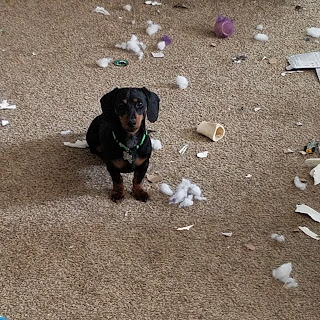



No comments:
Post a Comment