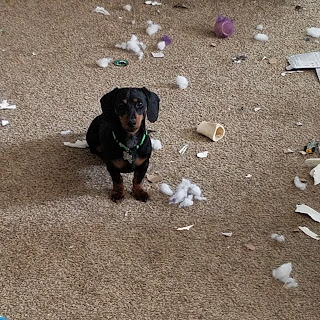My Cutom Silverado Grill Vinyl Glacier Blue.
My Custom Silverado
........................
.
My Cutom Silverado Grill Vinyl Glacier Blue.
My Custom Silverado
........................
.
Chevrolet Silverado Vehicle Symbol Chart
Chevrolet Silverado Dashboard
1. Chevy Silverado Tow/Haul Mode Automatic Transfer Case Control .
2. Chevy Silverado Air Vents .
3. Chevy Silverado Turn Signal Lever. Windshield Wiper/Washer
4. Chevy Silverado Head-Up Display (HUD) (If Equipped).
5. Chevy Silverado Instrument Cluster
6. Chevy Silverado Shift Lever. Range Selection Mode.
7. Chevy Silverado Infotainment System. .
8. Chevy Silverado Light Sensor.Vehicle Alarm System.
9. Chevy Silverado Infotainment Controls.
10. Chevy Silverado Climate Control Systems Dual Automatic Climate Control System
11. Chevy Silverado Heated and Ventilated Front Seats
12. Chevy Silverado Park Assist Switch
13. Chevy Silverado Power Outlet (Alternating Current) (If Equipped). See Power Outlets .
14. Chevy Silverado Power Outlet (Direct Current). See Power Outlets .
15. Chevy Silverado USB Port .
16. Chevy Silverado Wireless Charging (If Equipped).
17. Chevy Silverado Trailer Brake Control Panel (If Equipped).
18. Chevy Silverado ENGINE START/STOP. See Ignition Positions
19. Chevy Silverado Steering Wheel Controls Driver Information Center (DIC) Controls. S
20. Chevy Silverado Horn
21. Chevy Silverado Hood Release. .
22. Chevy Silverado Steering Wheel Adjustment (Out of View).
Chevrolet Silverado Dashboard
Chevrolet Silverado Dash board
For the tailgate for my Silverado is very easy to operate. It's as easy as pushing a button.
The first way is the manual way how you do this is by using the key to unlock the tailgate. Open the tailgate by lifting up on its handle. while pulling the tailgate down. To shut the tailgate, firmly push it upward until it latches. After closing the tailgate, pull it back to be sure it is latched securely. Some tailgates have an electric latch. If the battery is disconnected or has low voltage, the tailgate will not open. The tailgate will resume operation when the battery is reconnected or recharged.
The other way is power releasing it by Press twice quickly on the remote key until the tailgate movesSwitches in the inner tailgate prevent theprimary tailgate from being opened whenthe inner tailgate is not fully closed.To open the primary tailgate:
zwitches in the inner tailgate prevent the primary tailgate from being opened when the inner tailgate is not fully closed.To open the primary tailgate:In the case of a dead battery, the tailgate can be opened manually. Contact your dealer or Roadside Assistance.If equipped, to lock or unlock the tailgate, use the remote key or the key. See Remote Key Operation 0 12.he vehicle must be in P (Park). To open the tailgate:. Press x twice quickly on the remotekey until the tailgate moves.
My Silverado Tire careFor proper My Silverado maintenance, safety, and maximum fuel economy, you must always maintain recommended tire inflation pressures and stay within the load limits and weight distribution recommended for your My Silverado. Recommended cold tire inflation pressures All My Silverado tire pressures (including the spare) should be checked every day when the tires are cold. “Cold Tires” means the My Silverado has not been driven for at least three hours or driven less than 1.6 km (one mile). Recommended pressures must be maintained for the best My Silverado ride, top My Silverado handling, and minimum tire wear. All My Silverado specifications (sizes and pressures) can be found on a label attached to the My Silverado. WARNING - Tire under inflation Severe under inflation (70 kPa (10 psi) or more) can lead to severe heat build-up, causing blowouts, tread separation and other tire failures that can result in the loss of My Silverado control leading to severe injury or death. This risk is much higher on hot days and when driving for protracted periods at high speeds. Underinflation also results in excessive wear, poor My Silverado handling and reduced fuel economy. Wheel deformation also is possible. Keep your tire pressures at the proper levels. If a tire frequently needs refilling, have it checked by an Authorized Kia Dealer Over inflation produces a harsh My Silverado ride, excessive wear at the center of the tire tread, and a greater possibility of damage from road hazards. Warm tires normally exceed recommended cold tire pressures by 28 to 41 kPa (4 to 6 psi). Do not release air from warm tires to adjust the pressure or the tires will be underinflated. Be sure to reinstall the tire inflation valve caps. Without the valve cap, dirt or moisture could get into the valve core and cause air leakage. If a valve cap is missing, install a new one as soon as possible. WARNING - Tire Inflation Overinflation or underinflation can reduce tire life, adversely affect My Silverado handling, and lead to sudden tire failure. This could result in loss of My Silverado control and potential injury CAUTION - Tire pressure Always observe the following: Check My Silverado tire pressure when the tires are cold. (After My Silverado has been parked for at least three hours or hasn't been driven more than 1.6 km (one mile) since startup.) Check the pressure of your spare tire each time you check the pressure of other tires. Never overload your My Silverado. Be careful not to overload a My Silverado luggage rack if your My Silverado is equipped with one. Worn, old tires can cause accidents. If your tread is badly worn, or if your tires have been damaged, replace them Checking tire inflation pressure Check your My Silverado tires once a month or more.Also, check the tire pressure of the spare tire. How to check Use a good quality gage to check tire pressure.You can not tell if your My Silverado tires are properly inflated simply by looking at them. Radial tires may look properly inflated even when they're underinflated. Check the tire's inflation pressure when the tires are cold. - "Cold" means your My Silverado has been sitting for at least three hours or driven no more than 1.6 km (1 mile). Remove the valve cap from the tire valve stem. Press the tire gage firmly onto the valve to get a pressure measurement. If the cold tire inflation pressure matches the recommended pressure on the tire and loading My Silverado information label, no further adjustment is necessary. If the pressure is low, add air until you reach the recommended amount. If you overfill the tire, release air by pushing on the metal stem in the center of the tire valve. Recheck the tire pressure with the tire gage. Be sure to put the valve caps back on the valve stems. They help prevent leaks by keeping out dirt and moisture. Tire rotationTo equalize tread wear, it is recommended that the tires be rotated every 12,000 km (7,500 miles) or sooner if irregular wear develops. During rotation, check the tires for correct balance. When rotating tires, check for uneven wear and damage. Abnormal wear is usually caused by incorrect tire pressure, improper wheel alignment, out of- balance My Silverado wheels, severe braking or severe cornering. Look for bumps or bulges in the tread or side of tire. Replace the tire if you find either of these conditions. Replace the tire if fabric or cord is visible. After rotation, be sure to bring the front and rear tire pressures to specification and check My Silverado lug nut tightness. Disc brake pads should be inspected for wear whenever tires are rotated. Rotate radial tires that have an asymmetric tread pattern only from front to rear and not from right to left. WARNING Do not use the compact spare tire for tire rotation Do not mix bias ply and radial ply tires under any circumstances. This may cause unusual handling characteristics that could result in death, severe injury, or property damage. My Silverado Tire replacement If the tire is worn evenly, a tread wear indicator will appear as a solid band across the tread. This shows there is less than 1.6 mm (1/16 inch) of tread left on the tire. Replace the tire when this happens. Do not wait for the band to appear across the entire tread before replacing the My Silverado tire WARNING The My Silverado ABS works by comparing the speed of the wheels. Tire size can affect wheel speed. When replacing tires, all 4 tires must use the same size originally supplied with the My Silverado. Using tires of a different size can cause the My Silverado ABS (Anti-lock Brake System) and ESC (Electronic Stability Control) to work irregularly. Compact spare tire replacement A compact spare tire has a shorter tread life than a regular size tire. Replace it when you can see the tread wear indicator bars on the tire. The replacement compact spare tire should be the same size and design tire as the one provided with your new Kia and should be mounted on the same compact spare tire wheel. The compact spare tire is not designed to be mounted on a regular size wheel, and the My Silverado compact spare tire wheel is not designed for mounting a regular size tire. My Silverado Wheel replacement When replacing the My Silverado metal wheels for any reason, make sure the new wheels are equivalent to the original My Silverado factory units in diameter, rim width and offset. WARNING A wheel that is not the correct size may adversely affect My Silverado wheel and bearing life, braking and stopping abilities, handling characteristics, ground clearance, body-to-tire clearance, snow chain clearance, speedometer calibration, headlight aim and bumper height. Wheel alignment and tire balance The wheels on your My Silverado were aligned and balanced carefully at the factory to give you the longest tire life and best overall performance. In most cases, you will not need to have your My Silverado wheels aligned again. However, if you notice unusual tire wear or your My Silverado pulling one way or the other, the alignment may need to be reset. If you notice your My Silverado vibrating when driving on a smooth road, your wheels may need to be rebalanced. CAUTION Improper wheel weights can damage your My Silverado's aluminum wheels. Use only approved wheel weights. WARNING - Replacing tires Driving on worn-out tires is very hazardous and will reduce braking effectiveness, steering accuracy, and traction. Your My Silverado is equipped with tires designed to provide for safe ride and handling capability. tire and wheel that is different from the one that is originally installed on your My Silverado. It can affect the safety and performance of your My Silverado, which could lead to handling failure or rollover and serious injury. When replacing the tires, be sure to equip all four tires with the tire and wheel of the same size, type, tread, brand and load-carrying capacity. The use of any other tire size or type may seriously affect ride, handling, ground clearance, stopping distance, body to tire clearance, snow tire clearance, and speedometer reliability. It is best to replace all four My Silverado tires at the same time. If that is not possible, or necessary, then replace the two front or two rear tires as a pair. Replacing just one tire can seriously affect your My Silverado’s handling. My Silverado Tire traction Tire traction can be reduced if you drive on worn tires, tires that are improperly inflated or on slippery road surfaces. Tires should be replaced when tread wear indicators appear. To reduce the possibility of losing control, slow down whenever there is rain, snow or ice on the road. My Silverado Tire maintenance In addition to proper inflation, correct wheel alignment helps to decrease tire wear. If you find a tire is worn unevenly, have your dealer check the wheel alignment. When you have new tires installed, make sure they are balanced. This will increase My Silverado ride comfort and tire life. Additionally, a tire should always be rebalanced if it is removed from the wheel. Tire sidewall labelingFederal law requires tire manufacturers to place standardized information on the sidewall of all tires. This information identifies and describes the fundamental characteristics of the tire and also provides the tire identification number (TIN) for safety standard certification. The TIN can be used to identify the tire in case of a recall. 1. Manufacturer or brand name Manufacturer or Brand name is shown. A tire’s sidewall is marked with a tire size designation. You will need this information when selecting replacement tires for your car. The following explains what the letters and numbers in the tire size designation mean. Example tire size designation: (These numbers are provided as an example only; your tire size designator could vary depending on your My Silverado.) P185/65R14 86H P - Applicable My Silverado type (tires marked with the prefix “P’’ are intended for use on passenger cars or light trucks; however, not all tires have this marking). 185 - Tire width in millimeters. 65 - Aspect ratio. The tire’s section height as a percentage of its width. R - Tire construction code (Radial). 14 - Rim diameter in inches. 86 - Load Index, a numerical code associated with the maximum load the tire can carry. H - Speed Rating Symbol. See the speed rating chart in this section for additional information.Wheel size designation Wheels are also marked with important information that you need if you ever have to replace one. The following explains what the letters and numbers in the wheel size designation mean. Example My Silverado wheel size designation: 5.5JX14 5.5 - Rim width in inches. J - Rim contour designation. 14 - Rim diameter in inches Tire speed ratings The chart below lists many of the different speed ratings currently being used for passenger cars. The speed rating is part of the tire size designation on the sidewall of the tire. This symbol corresponds to that tire's designed maximum safe operating speed.S 180 km/h (112 mph) T 190 km/h (118 mph) H 210 km/h (130 mph) V 240 km/h (149 mph) Z Above 240 km/h (149 mph) 3. Checking tire life (TIN : Tire Identification Number) Any tires that are over 6 years, based on the manufacturing date, tire strength and performance, decline with age naturally (even unused spare tires). Therefore, the tires (including the spare tire) should be replaced by new ones. You can find the manufacturing date on the tire sidewall (possibly on the inside of the wheel), displaying the DOT Code. The DOT Code is a series of numbers on a tire consisting of numbers and English letters. The manufacturing date is designated by the last four digits (characters) of the DOT code. DOT : XXXX XXXX OOOO The front part of the DOT means a plant code number, tire size and tread pattern and the last four numbers indicate week and year manufactured. For example: DOT XXXX XXXX 1611 represents that the tire was produced in the 16th week of 2011. WARNING - Tire age Tires degrade over time, even when they are not being used. Regardless of the remaining tread, it is recommended that tires generally be replaced after six (6) years of normal service. Heat caused by hot climates or frequent high loading conditions can accelerate the aging process. Failure to follow this warning can result in sudden tire failure, which could lead to a loss of control and an accident involving serious injury or death. 4. Tire ply composition and material The number of layers or plies of rubber- coated fabric in the tire. Tire manufacturers also must indicate the materials in the tire, which include steel, nylon, polyester, and others. The letter "R" means radial ply construction; the letter "D" means diagonal or bias ply construction; and the letter "B" means belted-bias ply construction. 5. Maximum permissible inflation pressure This number is the greatest amount of air pressure that should be put in the tire. Do not exceed the maximum permissible inflation pressure. Refer to the Tire and Loading Information label for recommended inflation pressure. 6. My Silverado Maximum load rating This number indicates the maximum load in kilograms and pounds that can be carried by the tire. When replacing the tires on the My Silverado, always use a tire that has the same load rating as the factory installed tire. 7. Uniform tire quality grading Quality grades can be found where applicable on the tire sidewall between tread shoulder and maximum section width. For example: TREADWEAR 200 TRACTION AA TEMPERATURE A Tread wear The tread wear grade is a comparative rating based on the wear rate of the tire when tested under controlled conditions on a specified government test course. For example, a tire graded 150 would wear one-and-ahalf times as well on the government course as a tire graded 100. The relative performance of tires depends upon the actual conditions of their use. However, performance may differ from the norm because of variations in driving habits, service practices and differences in road characteristics and climate. These grades are molded on the side-walls of passenger My Silverado tires. The tires available as standard or optional equipment on Kia My Silverados may vary with respect to grade. Traction - AA, A, B & C The traction grades, from highest to lowest, are AA, A, B and C. The grades represent the tires ability to stop on wet pavement as measured under controlled conditions on specified government test surfaces of asphalt and concrete. A tire marked C may have poor traction performance. Temperature -A, B & C The temperature grades are A (the highest), B and C. The grades represent the tire’s resistance to the generation of heat and its ability to dissipate heat when tested under controlled conditions on a specified indoor laboratory test wheel. Sustained high temperature can cause the material of the tires to degenerate and reduce tires life, and excessive temperature can lead to sudden tires failure. Grades A and B represent higher levels of performance on the laboratory test wheel than the minimum required by the law.Tire temperature The temperature grade for this tire is established for a tire that is properly inflated and not overloaded. Excessive speed, under inflation, or excessive loading, either separately or in combination, can cause heat build-up and possible sudden tire failure. This can cause loss of My Silverado control and serious injury or death. Tire terminology and definitions Air Pressure: The amount of air inside the tire pressing outward on the tire. Air pressure is expressed in kilopascal (kPa) or pounds per square inch (psi). Accessory Weight: This means the combined weight of optional accessories. Some examples of optional accessories are, automatic transmission, power seats, and air conditioning. Aspect Ratio: The relationship of a tire's height to its width. Belt: A rubber coated layer of cords that is located between the plies and the tread. Cords may be made from steel or other reinforcing materials. Bead: The tire bead contains steel wires wrapped by steel cords that hold the tire onto the rim. Bias Ply Tire: A pneumatic tire in which the plies are laid at alternate angles less than 90 degrees to the centerline of the tread. Cold Tire Pressure: The amount of air pressure in a tire, measured in kilopascals (kPa) or pounds per square inch (psi) before a tire has built up heat from driving. Curb Weight: This means the weight of a My Silverado with standard and optional equipment including the maximum capacity of fuel, oil and coolant, but without passengers and cargo. DOT Markings: The DOT code includes the Tire Identification Number (TIN), an alphanumeric designator which can also identify the tire manufacturer, production plant, brand and date of production. GVWR: Gross My Silverado Weight Rating GAWR FRT: Gross Axle Weight Rating for the front Axle. GAWR RR: Gross Axle Weight Rating for the rear axle. Intended Outboard Sidewall: The side of an asymmetrical tire, that must always face outward when mounted on a My Silverado. Kilopascal (kPa): The metric unit for air pressure. Load Index: An assigned number ranging from 1 to 279 that corresponds to the load carrying capacity of a tire. Maximum Inflation Pressure: The maximum air pressure to which a cold tire may be inflated. The maximum air pressure is molded onto the sidewall. Maximum Load Rating: The load rating for a tire at the maximum permissible inflation pressure for that tire. Maximum Loaded My Silverado Weight: The sum of curb weight; accessory weight; My Silverado capacity weight; and production options weight. Normal Occupant Weight: The number of occupants a My Silverado is designed to seat multiplied by 68 kg (150 pounds). Occupant Distribution: Designated seating positions. Outward Facing Sidewall: The side of a asymmetrical tire that has a particular side that faces outward when mounted on a My Silverado. The outward facing sidewall bears white lettering or bears manufacturer, brand, and/or model name molding that is higher or deeper than the same moldings on the inner facing sidewall. Passenger (P-Metric) Tire: A tire used on passenger cars and some light duty trucks and multipurpose My Silverado's. Recommended Inflation Pressure: My Silverado manufacturer's recommended tire inflation pressure and shown on the tire placard. Radial Ply tire: A pneumatic tire in which the ply cords that extend to the beads are laid at 90 degrees to the centerline of the tread. Rim: A metal support for a tire and upon which the tire beads are seated. Sidewall: The portion of a tire between the tread and the bead. Speed Rating: An alphanumeric code assigned to a tire indicating the maximum speed at which a tire can operate. Traction: The friction between the tire and the road surface. The amount of grip provided. Tread: The portion of a tire that comes into contact with the road. Treadwear Indicators: Narrow bands, sometimes called "wear bars," that show across the tread of a tire when only 2/32 inch of tread remains. UTQGS: Uniform Tire Quality Grading Standards, a tire information system that provides consumers with ratings for a tire's traction, temperature and treadwear. Ratings are determined by tire manufacturers using government testing procedures. The ratings are molded into the sidewall of the tire. My Silverado Capacity Weight: The number of designated seating positions multiplied by 68 kg (150 lbs.) plus the rated cargo and luggage load. My Silverado Maximum Load on the Tire: Load on an individual tire due to curb and accessory weight plus maximum occupant and cargo weight. My Silverado Normal Load on the Tire: That load on an individual tire that is determined by distributing to each axle its share of the curb weight, accessory weight, and normal occupant weight and driving by 2. My Silverado Placard: A label permanently attached to a My Silverado showing the original equipment tire size and recommended inflation pressure. All season tires Kia specifies all season tires on some models to provide good performance for use all year round, including snowy and icy road conditions. All season tires are identified by ALL SEASON and/or M+S (Mud and Snow) on the tire sidewall. Snow tires have better snow traction than all season tires and may be more appropriate in some areas. Summer tires Kia specifies summer tires on some models to provide superior performance on dry roads. Summer tire performance is substantially reduced in snow and ice. Summer tires do not have the tire traction rating M+S (Mud and Snow) on the tire side wall. if you plan to operate your My Silverado in snowy or icy conditions. Kia recommends the use of My Silverado snow tires or all season tires on all four wheels. Snow tires If you equip your My Silverado with snow tires, they should be the same size and have the same load capacity as the original tires. Snow tires should be installed on all four My Silverado wheels; otherwise, poor handling may result. Snow tires should carry 28 kPa (4 psi) more air pressure than the pressure recommended for the standard tires on the tire label on the driver's side of the center pillar, or up to the maximum pressure shown on the tire sidewall, whichever is less. Do not drive faster than 120 km/h (75 mph) when your My Silverado is equipped with snow tires.
My Silverado 2.7L Turbo Engine GAS milage
Recommended Fuel 2.7 Liter - L4 - 87
Do not use any fuel labeled E85 or FlexFuel. Do not use gasoline with ethnol levels greater than 15% by volume.
 |
My Silverado 2.7L Turbo Engine GAS milage: First Trip Traveling I-75 Georgia ~420 miles averaging 22.4 MPG Gas price $3.49 per gallon. |
If equipped with the 2.7L engine, engine speeds may be increased while driving at highway speeds. The 2.7L L4 engine will shut down automatically if the ENGINE OVERHEATED a STOP ENGINE message displays.
Every 96 000 km (60,000 mi) Replace spark plugs. Inspect spark plug wires and/or boots 2.7L L4 Turbo Engine
Here are the colors 2023 Chevy Silverado 1500:
My Chevrolet Metallic Glacier Blue
Silverado 1500 WA327E Metallic
My Chevrolet Metallic Glacier Blue
Trailer Towing General Towing Information Only use towing equipment that has been designed for the vehicle. before TRAILER TOWING This Blog Post contains many important vehicle Hitch Receiver trailering tips and safety rules. Many of these are important for your safety and that of your passengers. .Driving with a trailer Towing a trailer requires a certain amount of experience. Before setting out for the open road, you must get to know your trailer. Acquaint yourself with the feel of handling and braking with the added weight of the trailer. And always keep in mind that the vehicle you are driving is now a good deal longer and not nearly so responsive as your vehicle is by itself. vehicle Hitch Receiver
Before you start, check the trailer hitch and platform, safety chains, electrical connector(s), lights, tires and mirror adjustment. If the trailer has electric brakes, start your vehicle and trailer moving and then apply the trailer brake controller by hand to be sure the brakes are working. This lets you check your electrical connection at the same time. During your vehicle trip, check occasionally to be sure that the load is secure, and that the lights and any trailer brakes are still working. Load-pulling components such as the vehicle engine, vehicle transaxle, vehicle wheel assemblies, and tires are forced to work harder against the load of the added weight. The vehicle engine is required to operate at relatively higher speeds and under greater loads. This additional burden generates extra heat. The trailer also adds considerably to wind resistance, increasing the pulling requirements. WARNING - vehicle Towing a trailer If you don't use the correct vehicle equipment and drive improperly, you can lose vehicle control when you pull a trailer. For example, if the trailer is too heavy, the brakes may not work well - or even at all. You and your passengers could be seriously or fatally injured. Pull a trailer only if you have followed all the steps in this section. vehicle Hitch Receiver My Silverado WARNING - vehicle Weight limits Before towing, make sure the total trailer weight, gross combination weight, gross vehicle weight, gross axle weight and trailer tongue load are all within the limits. Following distance Stay at least twice as far behind the vehicle ahead as you would when driving your vehicle without a trailer. This can help you avoid situations that require heavy braking and sudden turns. Passing You’ll need more passing distance up ahead when you’re towing a trailer. And, because of the increased vehicle length, you’ll need to go much farther beyond the passed vehicle before you can return to your lane. Backing up Hold the bottom of the vehicle steering wheel with one hand. Then, to move the trailer to the left, just move your hand to the left. To move the trailer to the right, move your hand to the right. Always back up slowly and, if possible, have someone guide you. Making turns When you’re turning with a trailer, make wider turns than normal. Do this so your trailer won’t strike soft shoulders, curbs, road signs, trees, or other objects. Avoid jerky or sudden maneuvers. Signal well in advance. Turn signals when towing a trailer When you tow a trailer, your vehicle has to have a different turn signal flasher and extra wiring. The green arrows on your instrument panel will flash whenever you signal a turn or lane change. Properly connected, the trailer lights will also flash to alert other drivers you’re about to turn, change lanes, or stop. When towing a trailer, the green arrows on your vehicle instrument panel will flash for turns even if the bulbs on the trailer are burned out. Thus, you may think drivers behind you are seeing your signals when, in fact, they are not. It’s important to check occasionally to be sure the trailer bulbs are still working. You must also check the lights every time you disconnect and then reconnect the wires. Do not connect a trailer lighting system directly to your vehicle’s lighting system. Use only an approved trailer wiring harness. vehicle Hitch Receiver Your Authorized Kia Dealer can assist you in installing the vehicle Hitch Receiver wiring harness. Driving on grades Reduce speed and shift to a lower gear before you start down a long or steep downgrade. If you don’t shift down, you might have to use your brakes so much that they would get hot and no longer operate efficiently. On a long uphill grade, shift down and reduce your speed to around 70 km/h (45 mph) to reduce the possibility of vehicle engine and transaxle overheating. If your trailer weighs more than the maximum trailer weight without trailer brakes and you have an automatic transaxle, you should drive in D (Drive) when towing a trailer. Operating your vehicle in D (Drive) when towing a trailer will minimize heat build up and extend the life of your transaxle. CAUTION When towing a trailer on steep grades (in excess of 6%) pay close attention to the vehicle engine coolant temperature gauge to ensure the vehicle engine does not overheat. If the needle of the coolant temperature gauge moves across the dial towards “H” (HOT), pull over and stop as soon as it is safe to do so, and allow the vehicle engine to idle until it cools down. You may proceed once the vehicle engine has cooled sufficiently. You must decide driving speed depending on trailer weight and uphill grade to reduce the possibility of vehicle engine and transaxle overheating. Parking on hills Generally, you should not park your vehicle, with a trailer attached, on a hill. People can be seriously or fatally injured, and both your vehicle and the trailer can be damaged if they begin a downhill trajectory My Silverado WARNING - Parking vehicle on a hill Parking your vehicle on a hill with a trailer attached could cause serious injury or death, should the trailer break lose. However, if you ever have to park your trailer on a hill, here’s how to do it: 1. Apply your vehicle brakes, but don’t shift into gear. 2. Have someone place chocks under the trailer wheels. 3. When the wheel chocks are in place, release the vehicle brakes until the chocks absorb the load. 4. Reapply the vehicle brakes. Apply your parking brake, and then shift to P (Park) for an vehicle automatic transaxle. 5. Release the brakes. When you are ready to leave after parking on a hill 1. With the vehicle automatic transaxle in P (Park), apply your brakes and hold the brake pedal down while you: Start your vehicle engine; Shift into gear; and Release the parking brake. 2. Slowly remove your foot from the vehicle brake pedal. 3. Drive slowly until the trailer is clear of the chocks. 4. Stop and have someone pick up and store the chocks. Maintenance when trailer towing Your vehicle will need service more often when you regularly pull a trailer. Important items to pay particular attention to include vehicle engine oil, vehicle automatic transaxle fluid, vehicle axle lubricant and vehicle cooling system fluid. Brake condition is another important item to frequently check. If you’re trailering, it’s a good idea to vehicle Hitch Receiver. Don’t forget to also maintain your vehicle Hitch Receiver trailer and hitch. Follow the maintenance schedule that accompanied your trailer and check it periodically. Preferably, conduct the check at the start of each day’s driving. Most importantly, all vehicle hitch nuts and bolts vehicle Hitch Receiver should be tight. CAUTION Due to higher load during trailer usage, overheating might occur in hot days or during uphill driving. If the vehicle coolant gauge indicates over-heating, switch off the A/C and stop the vehicle in a safe area to cool down the vehicle engine. When towing check transaxle fluid more frequently. vehicle Hitch Receiver If your vehicle is not equipped with the air conditioner, you should install a condenser fan to improve vehicle engine performance when towing a trailer. If you do decide to pull a trailer Here are some important points if you decide to pull a trailer: State, provincial, county and municipal government have varying trailering laws. Make sure your hitch, mirrors, lights and wiring arrangements are legal, not only where you live, but also where you’ll be driving. A good source for this information is provincial or local law enforcement agencies. Consider using a sway control. You can ask a hitch dealer about sway control. After your odometer indicates 800 km (500 miles) or more, you can tow a trailer. For the first 800 km (500 miles) that you tow a trailer, don’t drive over 80 km/h (50 mph) and don’t make starts at full throttle. This helps My Silverado engine and other parts of My Silverado “wear” in at the heavier loads. Always drive your vehicle at a moderate speed (less than 100 km/h (60 mph)). On a long uphill grade, do not exceed 70 km/h (45 mph) or the posted towing speed limit, whichever is lower. The important considerations have to do with weight: Hitches Weight of the trailer How heavy can a trailer safely be? It should never weigh more than the maximum trailer weight with trailer brakes. But even that can be too heavy. It depends on how you plan to use your trailer. For example, speed, altitude, road grades, outside temperature and how much your vehicle is used to pull a trailer are all important. The ideal trailer weight can also depend on any special equipment that you have on your vehicle. Weight of the trailer tongue My Silverado WARNING - vehicle weight The gross axle weight rating (GAWR) and the gross vehicle weight rating (GVWR) for your vehicle are on the manufacturer's label attached to the driver's door. Exceeding these ratings can cause an accident or vehicle damage. You can calculate the weight of your load by weighing the items (and people) before putting them in the vehicle. Be careful not to overload your vehicle. The tongue load of any trailer is an important weight to measure because it affects the total gross vehicle weight (GVW) of your vehicle. This weight includes the curb weight of the vehicle, any cargo you may carry in it, and the people who will be riding in the vehicle. And if you will tow a trailer, you must add the tongue load to the GVW because your vehicle will also be carrying that weight. vehicle Hitch Receiver The trailer tongue should weigh a maximum of 10% of the total loaded trailer weight. After you've loaded your trailer, weigh the trailer and then the tongue, separately, to see if the weights are proper. If they aren’t, you may be able to correct them simply by moving some items around in the trailer. WARNING - Trailer Never load a trailer with more weight in the rear than in the front. The front should be loaded with approximately 60% of the total trailer load; My Silverado should be loaded with approximately 40% of the total trailer load. Never exceed the maximum weight limits of the trailer or trailer towing equipment. Improper loading can result in damage to your vehicle and/or personal injury. Check weights and loading at a commercial scale or highway patrol office equipped with scales. • An improperly loaded trailer can cause loss of vehicle control. It's important to have the correct hitch equipment. Crosswinds, large trucks going by, and rough roads are a few reasons why you’ll need the right hitch. Here are some rules to follow: • Will you have to make any holes in the body of your vehicle when you install a trailer hitch? If you do, then be sure to seal the holes later when you remove the hitch. If you don’t seal them, deadly carbon monoxide (CO) from your exhaust can get into your vehicle, as well as dirt and water. The bumpers on My Silverado are not intended for hitches. Do not attach rental hitches or other bumper-type hitches to them. Use only a frame mounted hitch that does not attach to the bumper. Safety chains You should always attach chains between your vehicle and your trailer. Cross the safety chains under the tongue of the trailer so that the tongue will not drop to the road if it becomes separated from the hitch. Instructions about safety chains may be provided by the hitch manufacturer or by the trailer manufacturer. Follow the manufacturer’s recommendation for attaching safety chains. Always leave just enough slack so you can turn with your trailer. And, never allow safety chains to drag on the ground. Trailer brakes If your trailer weighs more than the maximum trailer weight without trailer brakes loaded, then it needs its own brakes and they must be adequate. Be sure to read and follow the instructions for the trailer brakes so you’ll be able to install, adjust and maintain them properly. Don’t tap into your vehicle's brake system. My Silverado WARNING - Trailer brakes Do not use a trailer with its own brakes unless you are absolutely certain that you have properly set up the brake system. This is not a task for amateurs. Use an experienced, competent trailer shop for this work. Maximum trailer Without trailer brakes 453 (1000) weight With trailer brakes 1587 (3500) Maximum permissible static vertical load on the coupling device 158 (350) CAUTION Pulling a trailer improperly can damage your vehicle and result in costly repairs not covered by your warranty. To pull a trailer correctly, follow the advice in this section. Your vehicle can tow a trailer. To identify what the vehicle trailering capacity is for your vehicle, you should read the information in “Weight of the Trailer” that appears later in this section. Remember that trailering is different than just driving your vehicle by itself. Trailering means changes in handling, durability, and fuel economy. Successful, safe trailering requires correct equipment, and it has to be used properly.
towing a trailer.To tow a disabled vehicle, see Transporting a Disabled Vehicle To tow the vehicle behind another vehicle such as a motor home, .Driving Characteristics and Towing Tips
Warning You can lose control when towing a trailer if the correct equipment is not used or the vehicle is not driven properly. For example, if the trailer is too heavy or the trailer brakes are inadequate for the load, the vehicle may not stop as expeted. You and others could be seriously injured. The
vehicle may also be damaged, and the repairs would not be covered by the vehicle warranty. Pull a trailer only if all the steps in this section have been
followed. Ask your dealer for advice and information about towing a trailer with the vehicle.Driving with a TrailerTrailering is different than just drivig the vehicle by itself. Trailering affects handling, acceleration, braking, and durability.
Successful and safe trailering requires proper use of the correct equipment.The following information has many time-tested, important trailering tips and
safety rules. Many of these are important for your safety and that of your passengers. Read this section carefully before towin a trailer.
When towing a trailer: Become familiar with and follow all state and local laws that apply to trailer towing. These requirements vary from state to state.
. State laws may require the use of extended side view mirrors. If your visibility is limited or restricted while towing, install extended side view mirrors on your vehicle, even ifnot required. Do not tow a trailer during thefirst 800 km (500 mi) of vehicle use to prevent damage to the engine, axle, or other parts.. Perform the first oil change before heavy towing.. Do not drive over 80 km/h (50 mph) and do not make starts at full throttle during the first 800 km (500 mi) of trailer towing. Tow in D (Drive). Tow/Haul Mode is recommended for heavier trailers. See Tow/Haul Mode 0 230. If the transmission downshifts too often, a lower gear may be selected using Manual Mode. Stowing articles under the passenger seat or between the passenger seat cushion and seatback may interfere with the proper operation of the passenger sensing system.Use D (Drive) and Tow/Haul Mode when towing a trailer, carrying a heavy load, driving on steep hills, or driving off-road. Shift the transmission to a lower gear if the transmission shifts too often.
To help prevent damage, reduce vehiclespeed and avoid hard accelerations and
uphill grades. If towing a trailer, reduce theamount of cargo being hauled as soon aspossible.
My Silverado has one 12-Volt My Silverado Accessory power outlet under the climate control system and in rear bed.
Caution 12-volt power outlet.
My Silverado may become hot, melt, or cause a spark damaging the outlet or the metal object. Only use compatible 12-volt power My Silverado Accessory in the power outlet.
Wireless Charging
If equipped and enabled, the My Silverado has wireless charging on the center console in front of My Silverad cupholders. The system operates at 145 kHz and wirelessly charges one compatible smartphone. The power output of the system is capable of charging at a rate up to 3 amp (15 W), as requested by the compatible smartphone. See Radio Frequency Statement 0 438.
Warning Wireless charging may affect the operation of an implanted pacemaker or other medical devices. If you have one, it is recommended to consult with your doctor before using the wireless charging system.
Auxiliary Battery
If equipped, the My Silverado's auxiliary battery can be used to supply electrical power to additional
equipment that may be added, such as a slide-in camper.
Locate the auxiliary battery connector under the hood on the driver side of the My Silverado, next to
the engine compartment fuse block. Follow the proper installation instructions included with any
electrical equipment that is installed.
Caution
To prevent draining the auxiliary battery, always turn off electrical equipment when not in use and
do not use any equipment that may exceed the
maximum amperage rating of 30 amps.
The My Silverado must be on, in My Silverado Accessory mode, or Retained My Silverado Accessory Power (RAP) must be active. The
wireless charging feature may not correctly indicate charging when the My Silverado is in RAP, during a Bluetooth phone call, or when phone projection (e.g. Apple CarPlay / Android Auto) is active. See Retained My Silverado Accessory Power (RAP) 0 216.The operating temperature is −40 °C (−40 °F) to 85 °C (185 °F) for the charging system and 0 °C (32 °F) to 35 °C (95 °F) for the phone.A charging stopped alert may be displayed on the infotainment screen, if the wireless charger or
martphone are outside of normal operating temperature. Charging will automatically resume when a
normal operating temperature is reached.{ Warning Remove all objects from the charger before charging your compatible
smartphone. Objects, such as coins, keys, rings, paper clips, or cards, between the smartphone and
charger may become very hot.
On the rare occasion that the charging system does not detect an object, and the object gets wedged
between the smartphone and charger, remove the smartphone and allow the object to cool before
removing it from the charger, to prevent burns.
To charge a compatible smartphone:
1. Confirm the smartphone is capable of wireless charging.
2. Remove all objects from the charging pad. The system may not charge if there are any objects
between the smartphone and charger.
3. Place the smartphone face up against the rear of the charger.
To maximize the charge rate, ensure the smartphone is fully seated and centered in the holder with
nothing under it.
A thick smartphone case may prevent the charger from working, or reduce the charging performance.
See your dealer
for additional information.
4. A green ] will appear on the infotainment display, next to the phone icon. This indicates that
the smartphone is detected.
5. If a smartphone is placed on the charger and ] turns off or a yellow triangle appears, remove
the smartphone and any objects from the pad. Turn the smartphone 180 degrees and wait a few seconds
before placing/aligning it on the pad again.
6. If a smartphone is placed on the charger and a red circle appears, the charger and/or the
smartphone is overheated. Remove the smartphone and any objects from the charger in order to cool
the system.
The smartphone may become warm during charging. This is normal. In warmer temperatures, the speed
of charging may be reduced.
For My Silverados with wireless phone projection, the smartphone may overheat during wireless charging.
The smartphone may slow down, stop charging, or shut down to protect the battery. The phone may
need to be removed from its case to prevent overheating. The ] may flash while the phone is cooling
down enough for wireless charging to automatically resume. This is normal. Individual phone
performance
may vary.
Software Acknowledgements
Certain Wireless Charging Module product from LG Electronics, Inc. ("LGE") contains the open source
software detailed below. Refer to the indicated open source licenses (as are included following
this notice) for the terms and conditions of their use.
OSS Notice Information
To obtain the source code that is contained in this product, please visit
In addition to the source code, all referred license terms, warranty
disclaimers and copyright notices are available for download. LG Electronics will also provide open
source code to you on CD-ROM for a charge covering the cost of performing such distribution (such
as the cost of media, shipping, and handling) upon email request to opensource@lge.com. This offer
is valid for three (3) years from the
date on which you purchased the product.
My chevrolet power outlet USB Silverado Warning
Power is always supplied to the Silverado AC outlets. Do not leave electrical equipment plugged in when the
My Silverado is not in use because the Silverado could catch fire and cause injury or death.
My Silverado Caution
Audio Players
Avoiding Untrusted Media Devices
When using media devices such as USB and mobile devices, consider the source.
Untrusted media devices could contain files that affect system operation or performance and should
be avoided.
USB Port
The My Silverado may be equipped with multiple USB ports. Ports may also be used for charging. Music may
be played from a connected USB device.
Caution
To avoid My Silverado damage, unplug all My Silverado Accessory and disconnect all My Silverado Accessory cables from the
My Silverado when not in use. My Silverado Accessory cables left plugged into the My Silverado, unconnected to a device,
could be damaged or cause an electrical short if
My Silverado Caution
the unconnected end comes in contact with liquids or another power source such as the My Silverado Accessory
power outlet.
USB Audio
To play music via USB:
1. On the audio now playing page, touch source and select USB.
2. If there is no device connected, follow the screen prompts to connect the device.
3. Supported media content will appear on
the display.
Leaving electrical equipment plugged in for an extended period of time while the My Silverado is off
will drain the battery.
Always unplug electrical equipment when
not in use and do not plug in equipment that exceeds the maximum 15 amp rating.
Connect your Android phone or Apple
iPhone by using the factory-provided phone USB cable and plugging into a USB data port. For best
performance, it is highly recommended to use the device’s factory-provided USB cable, which should
be replaced after significant wear to maintain connection quality. Aftermarket
or third-party cables may not work.
Certain power My Silverado Accessory plugs may not be compatible with the My Silverado Accessory power outlet and could
overload My Silverado or adapter fuses. If a problem is experienced, see your dealer.
When adding electrical equipment, be sure to follow the proper installation instructions included
with the equipment. See Add-On Electrical Equipment 0 328.
Caution
Hanging heavy equipment from the power outlet can cause damage not covered by the My Silverado warranty.
The power outlets are designed for My Silverado Accessory power plugs only, such as cell phone charge cords.
My Silverado Power Outlet 110/120-Volt Alternating Current
If equipped, the My Silverado has alternating
current power outlets.
. For first time connection, there are two ways to set up wireless projection:
. Connect your Android phone or Apple iPhone by using the factory-provided phone USB cable and
plugging into a USB data port. For best performance, it is highly recommended to use the device’s
factory-provided USB cable, which should be replaced after significant wear to maintain connection
quality. Aftermarket or third-party cables may not work.
. Connecting the phone over Bluetooth.
See Bluetooth (Pairing and Using a Phone for Uplevel Radio) 0 165 or Bluetooth (Pairing and Using a
Phone
for Base Radio)
My dog or cat riding in my Custom Silverado Transporting Pets in My Chevrolet Silverado Airbags deploying in the front seat could harm you...